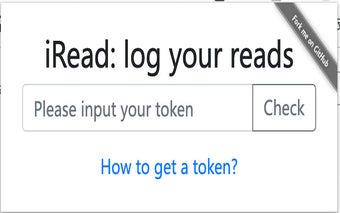iRead - Chrome Extension for Saving Read Articles to Github
iRead is a free Chrome extension developed by chaofeis. It falls under the category of Browsers and subcategory Add-ons & Tools. This extension allows users to save their daily read articles to a specified repository on Github.
With iRead, users can conveniently log their read web pages to the README.md file of the selected repository on Github. This makes it easy to keep track of their reading habits and also provides a platform for sharing their reading logs with friends.
One of the key features of iRead is its ability to clearly display reading logs, allowing users to easily see the articles they have read. Whether users want to use it as a personal collection or share their logs with others, iRead offers a simple and straightforward solution.
To use iRead, users need to follow a simple process. They first need to generate a token with their Github account. Optionally, they can create a new repository for saving read logs. Then, they copy the token to the extension and click "check". Finally, users can select a repository and finish the setup. They can then click the iRead extension icon on any page they want to save as a read article.
Overall, iRead is a useful Chrome extension for avid readers who want to keep track of their reading habits and easily save articles to a Github repository.